A Quick way to Find and Start an Application
This tip works with nearly ALL the Windows operating systems. The illustration was captured from Windows 10 using the tip: Using the Windows 10 'Print Screen' Function.
This example uses the paint application, which is normally difficult to find, at least the first time.
This method does NOT use the pointing device! So...KEEP YOUR HAND OFF THE MOUSE!
If your start screen is already open, close it (poke the Windows logo on your keyboard!). This method only works when it is the FIRST thing you do after you open the start screen.
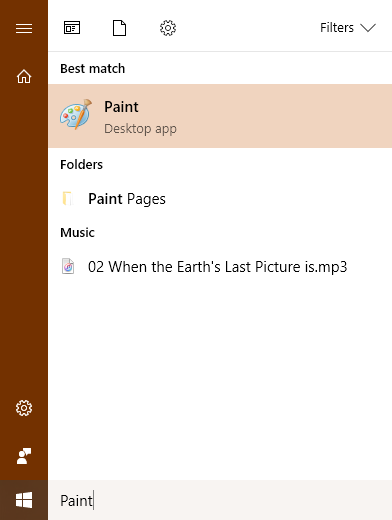 Poke the Windows logo key on your keyboard to open the start screen. Begin typing Paint. Don't look for a place to click! Just BEGIN to type Paint! Once you have typed the P, check the screen. The computer will be trying to find the application you want, and will display its' best match. Continue typing Paint, one character at a time, checking the screen each time.
Poke the Windows logo key on your keyboard to open the start screen. Begin typing Paint. Don't look for a place to click! Just BEGIN to type Paint! Once you have typed the P, check the screen. The computer will be trying to find the application you want, and will display its' best match. Continue typing Paint, one character at a time, checking the screen each time.
When you see Paint at the top of the list (highlighted), as in the illustration, STOP TYPING! Just poke ENTER on the keyboard to start the application.

